1. Download Offline Update and Extract it to anywhere.

2. Open ESET Samrt Security And go Setup -> Advance Setup.
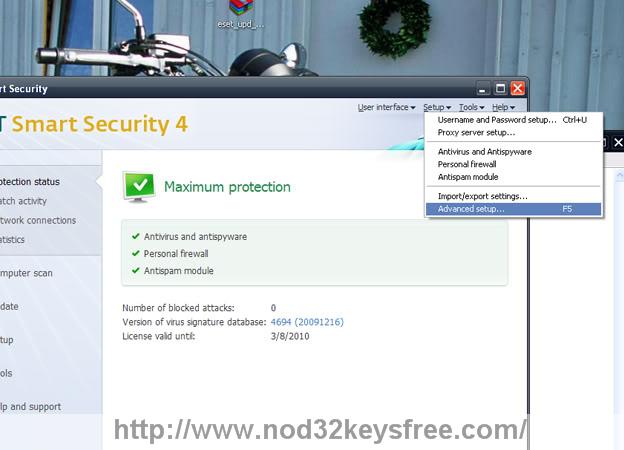
3. In Advance Setup Select Update and Press Edit Button
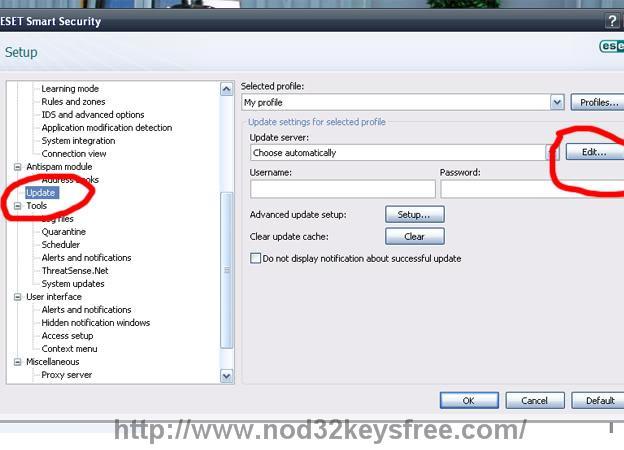
4. Copy The Path of Your Extracted Offline Update file. ( Mine Check the Pic.)
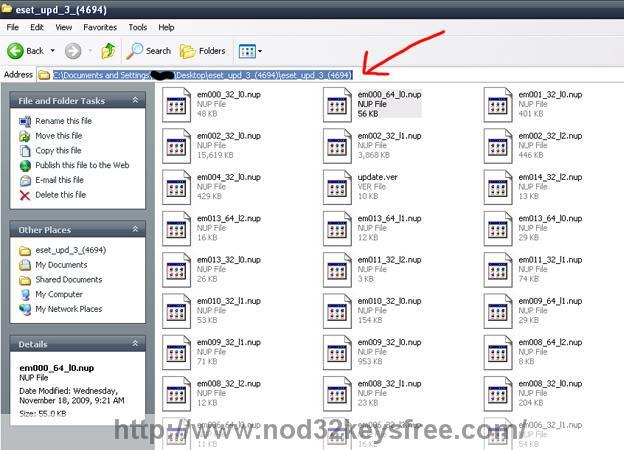
5. Paste that link in to Update sever and Click Add Button.
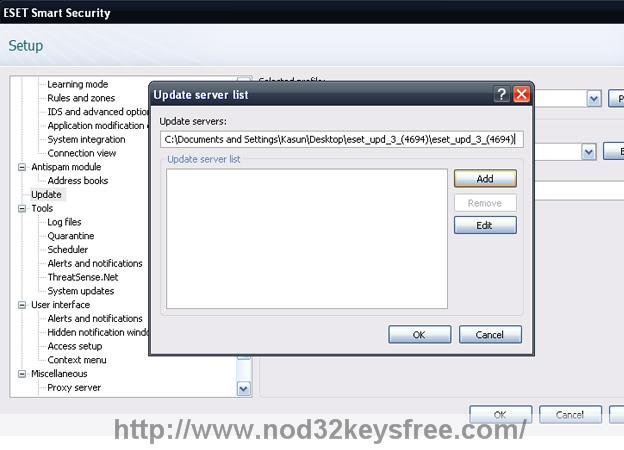
6. Now Press Ok button and Go Update and press Update Virus Signature Database Link.
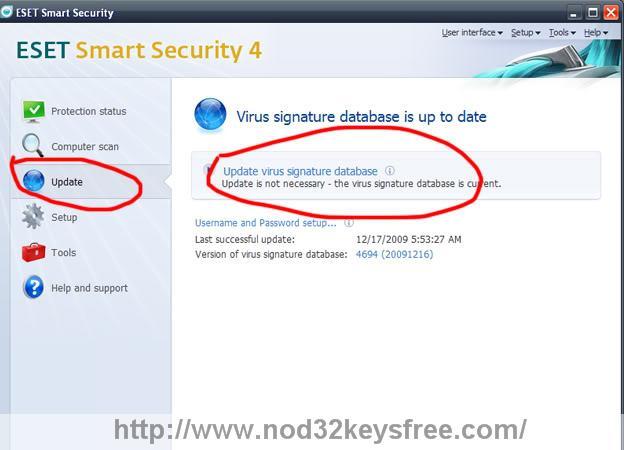
7. Thats all.. Enjoy..
Note.. Similar Method for Use All Othere Older Versions.. Just Try. Thanks

2. Open ESET Samrt Security And go Setup -> Advance Setup.
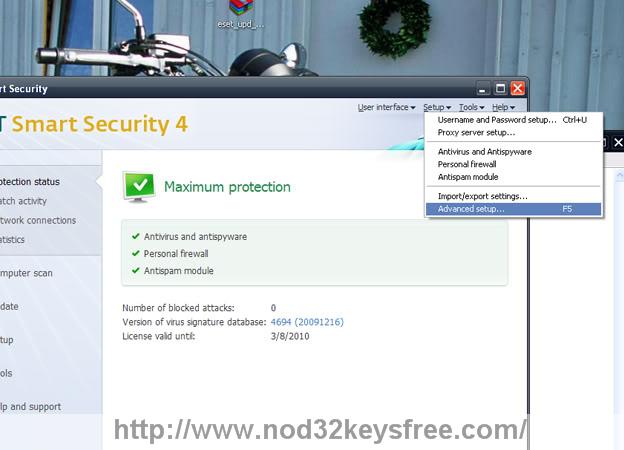
3. In Advance Setup Select Update and Press Edit Button
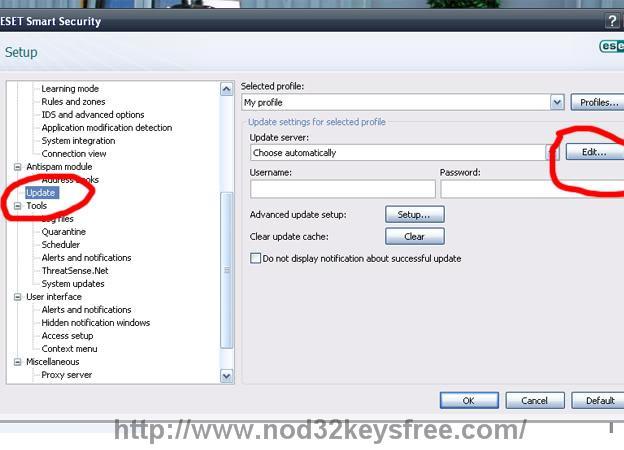
4. Copy The Path of Your Extracted Offline Update file. ( Mine Check the Pic.)
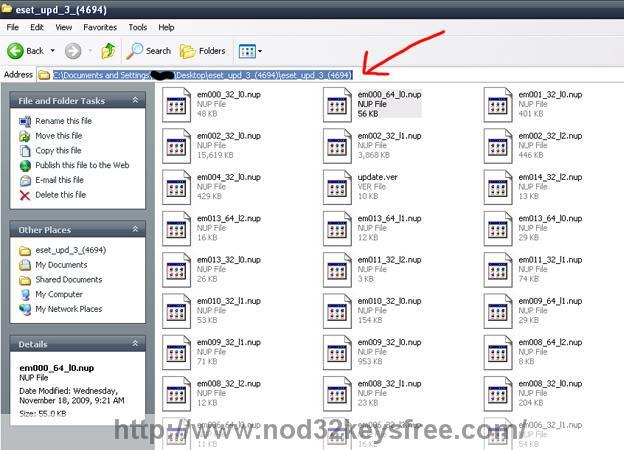
5. Paste that link in to Update sever and Click Add Button.
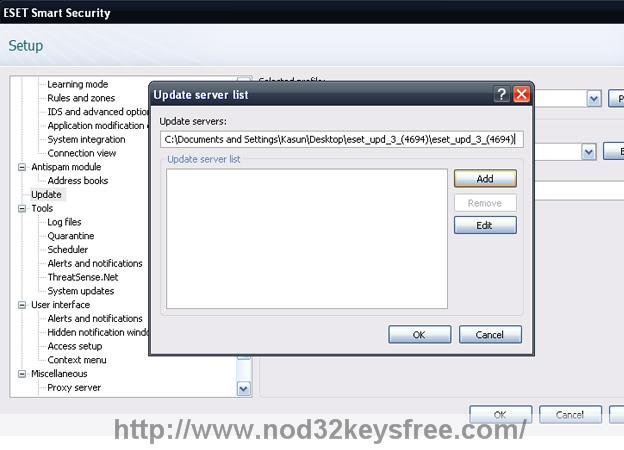
6. Now Press Ok button and Go Update and press Update Virus Signature Database Link.
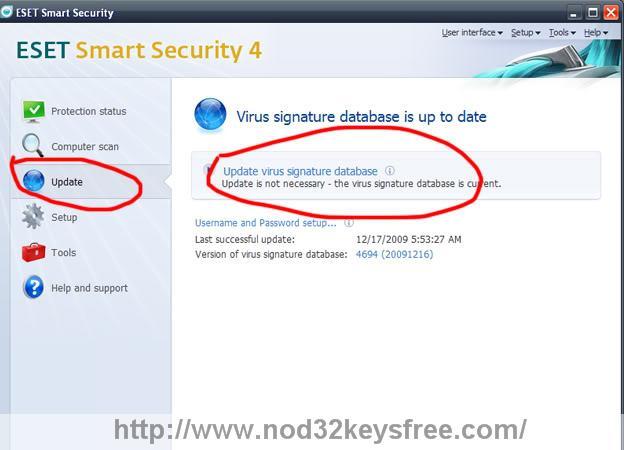
7. Thats all.. Enjoy..
Note.. Similar Method for Use All Othere Older Versions.. Just Try. Thanks



5 comments:
Thanks for your explaination
You can update, yes that is true,
but nod32 still tell's me that my license is expired.
Is that normal???
yes it is normal, with key, you can update online
I have a problem, am using ESET Smart Security 5.0.94 & the "Edit" button is not active, I can't click it ??
You can update version 5 but it is not easy, You need third party tool and need to change some settings in your windows registry.
Post a Comment